When I first started reading miles and points travel blogs years ago, sometimes the terminology in the posts was over my head. IHG, CPM, MS, J class, say what?!?!?! Now that I’m deep into this hobby, not much stumps me anymore. However, I often forget that beginners are not all on the same page.
One of the best ways to get value from miles and points is to transfer bank or flexible points to travel partners. And, many beginners have never done this before. So, this is a tutorial for how to transfer Capital One miles and Chase points to travel partners in order to book award flights (or hotel stays).
Why transfer points to travel partners?
Simply put, you can get more for your points. For example, if I have 120,000 Capital One miles, I could use them in the Capital One travel portal for $1200 worth of travel. Not too shabby.
But, if I found award availability on Air France, I could potentially transfer those 120,000 miles to Air France/KLM Flying Blue program for a round-trip business class seat from DFW to Paris. That seat costs at least $5000. Same amount of points as above, but you get more value. Note: Do not transfer points until/unless you see the award flight availability you need.
Transferring Capital One Miles to Travel Partners
I often recommend the Capital One Venture Rewards card to beginners. It’s an easy card to earn a big welcome bonus along with 2X miles on everyday spending. Capital One has 18 airline and hotel transfer partners where you can use those miles.
When you sign in to your Capital One account online, you can click on “View Rewards” in the Explore Rewards an Benefits box.
If you’re using the Capital One app, it will look a little different:
Or if you are in your credit card account, you can also click on View Rewards:
Once you are in the rewards section, click on “Convert rewards”.
This is what it looks like in the app:
Once you’re in the Convert Rewards section, you will see a list of all the programs you can transfer to. Programs with transfer bonuses are highlighted at the top:
Click on “Transfer Miles” for the program you want to move your miles to. You should always check that the flight award is available on the airline’s website before you transfer miles. You cannot reverse a transfer once it’s complete.
In this case, I clicked on British Airways for a transfer. You will need to input your airline loyalty number twice. The first time, you can copy and paste it. But the second time, you must type it in. Your name and address on that account must match your name and address on your Capital One account. (If you don’t have an airline loyalty number, you can get one for free on each airline’s website).
Then, you simply enter the amount of miles you want to transfer (minimum 1000) and click on “Complete Transfer”. That’s it!
Transferring Chase Points to Travel Partners
Chase has many cards that earn Chase Ultimate Rewards, and I often recommend the Chase Sapphire Preferred card for beginners and the Chase Ink Business Preferred card for small business owners.
On the Chase website, click into your credit card account, and then click on “Redeem”next to your points balance. 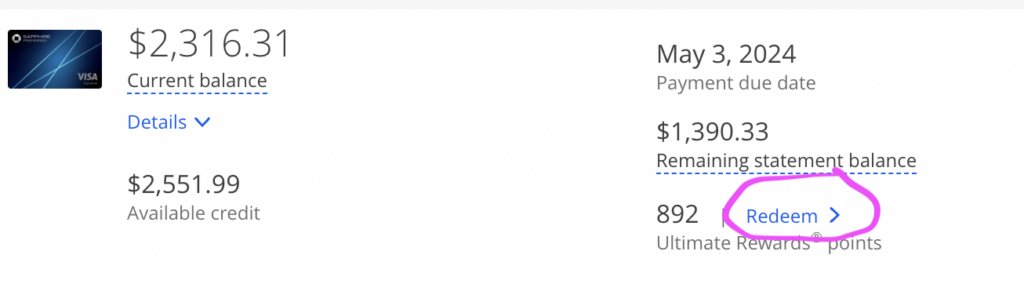
If you’re in the Chase app, scroll down to the “Benefits & rewards” section and click on “Redeem points”.
Once you’re in “Redeem points”, click the dropdown menu on “Travel” and then click on “Transfer points to partners”.
It looks a bit different on the Chase app:
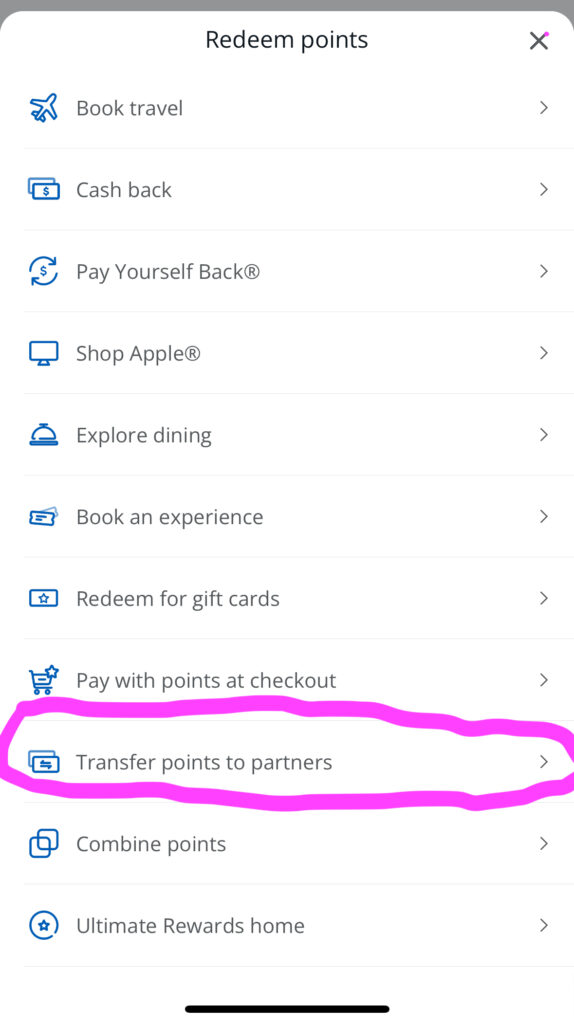 Chase has 14 different transfer partners. Programs with transfer bonuses will be shown at the top:
Chase has 14 different transfer partners. Programs with transfer bonuses will be shown at the top:
After you click on the program, it’s a 3-step process: Input your loyalty number, input the number of points you want to transfer, and lastly confirm the transfer. That’s it!
Note: Most transfers arrive in your loyalty account within a few minutes, but not all of them. See this chart on Award Wallet for average transfer times.
Bottom Line
For beginners in this miles and points hobby, the process of transferring points to airlines and hotels can be a bit intimidating. But, the process is not difficult. Let me know in the comments if you have any questions.

Author: Nancy
Nancy lives near Dallas, Texas, with her husband and three kids. Her favorite vacations include the beach, cruising and everything Disney.
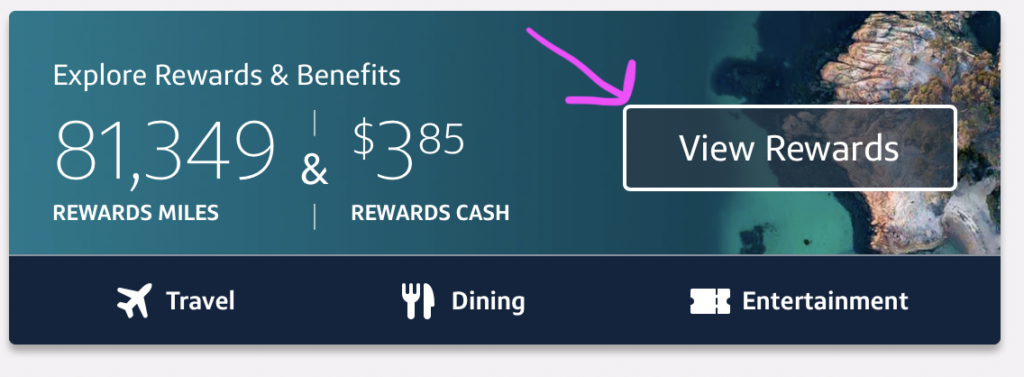
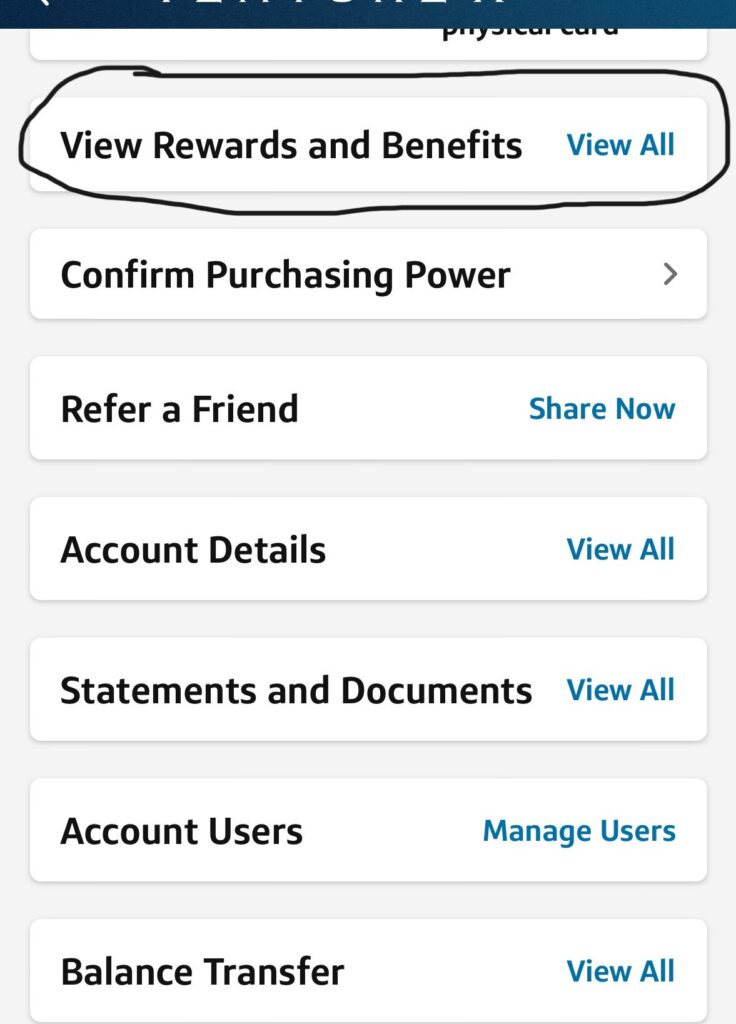

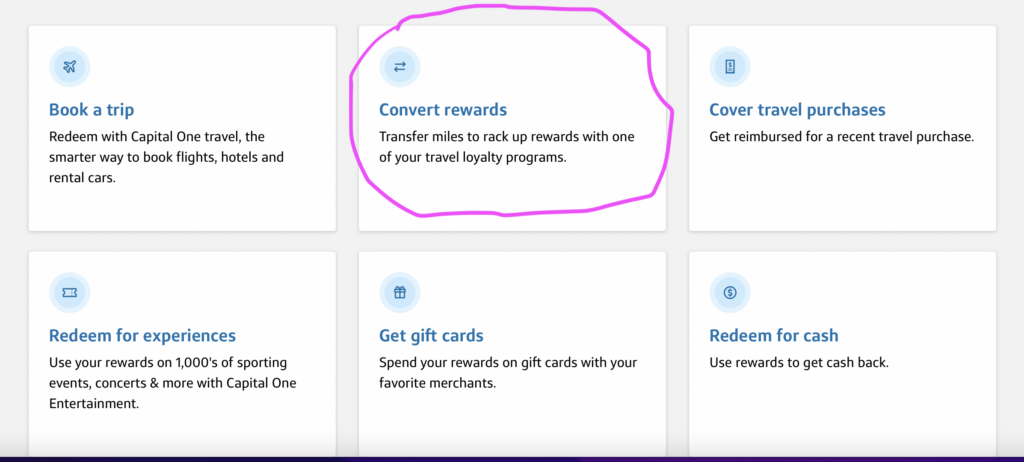
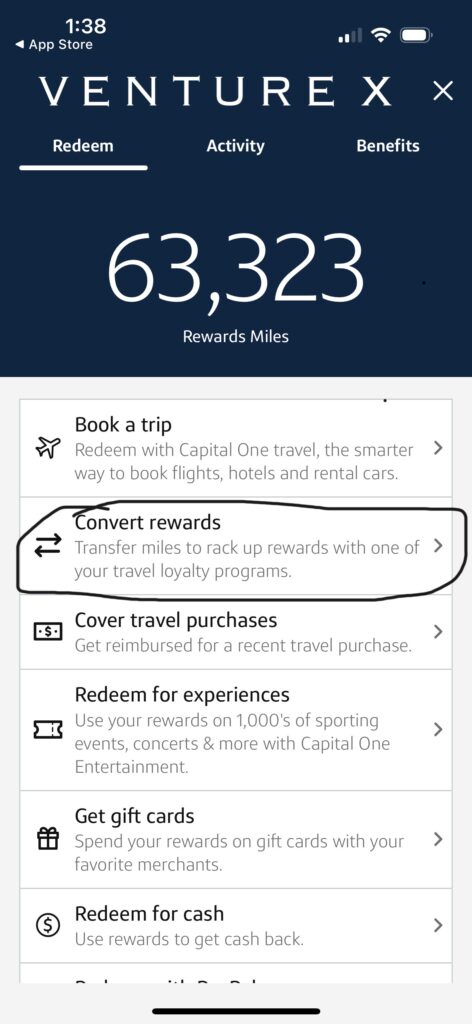
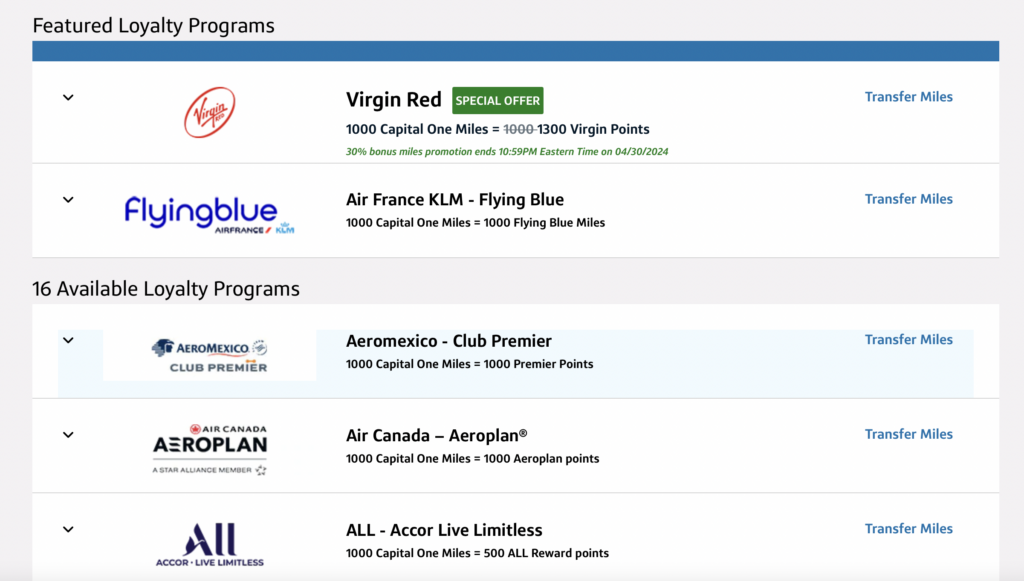
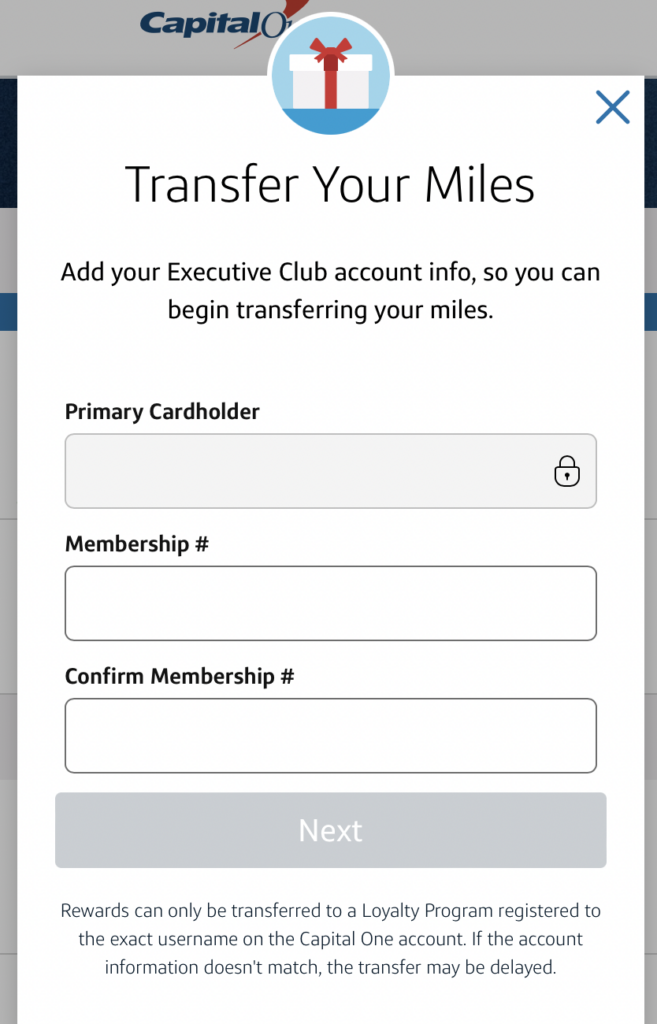
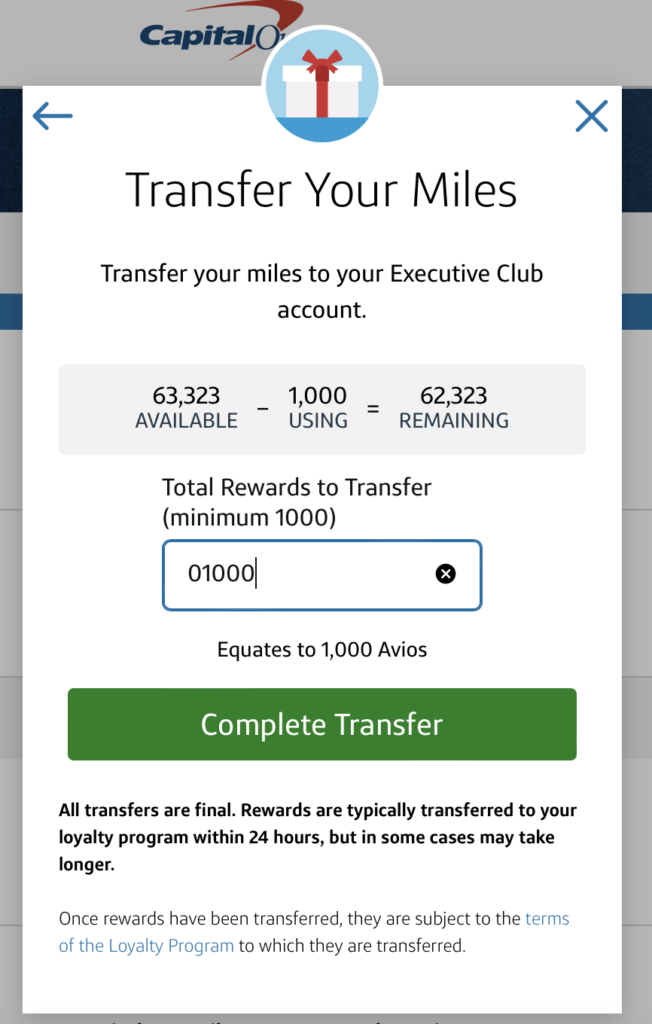
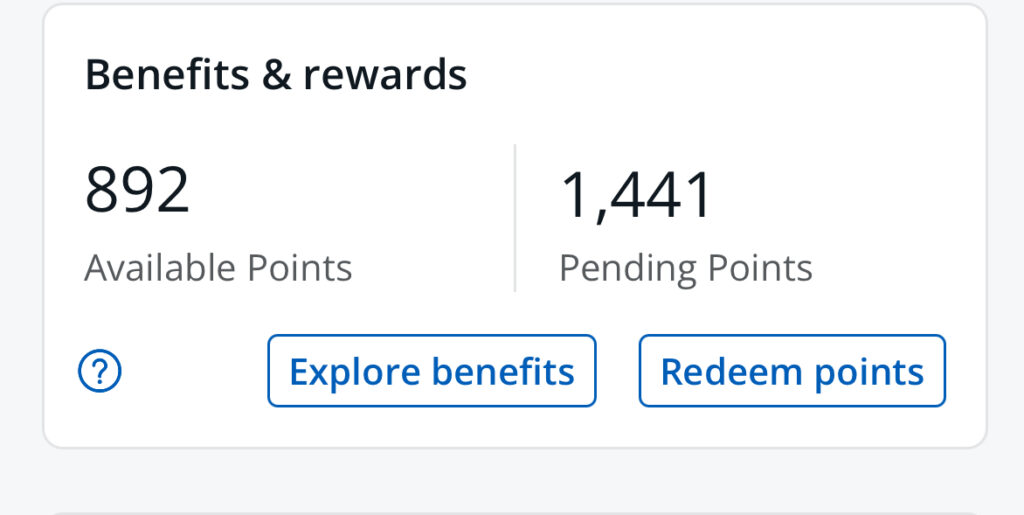
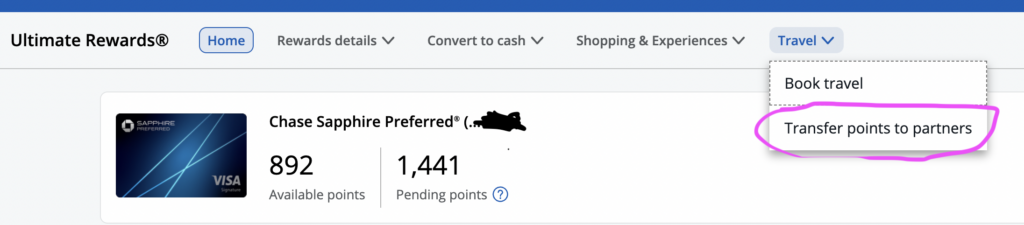
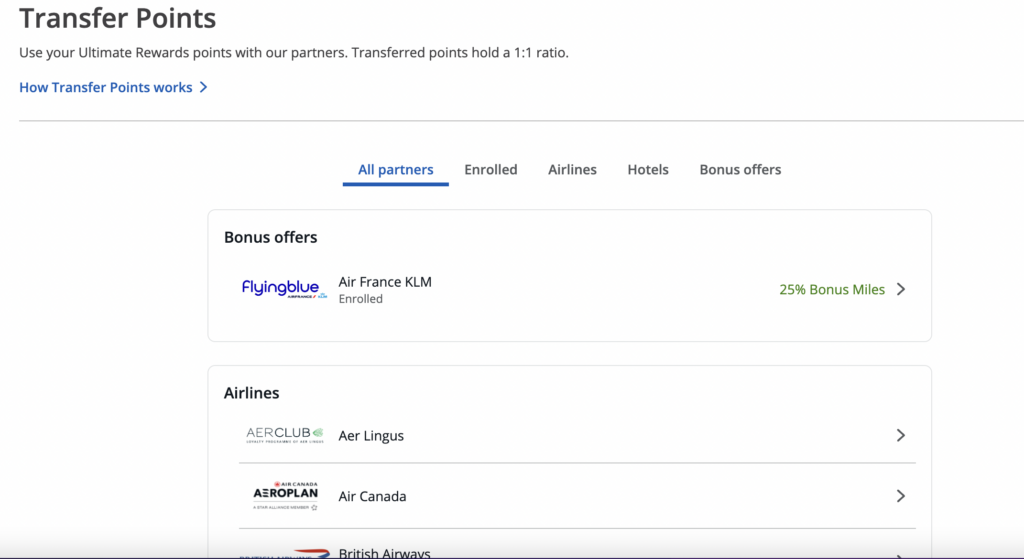
Leave a Reply